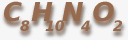Suckage
"Everything sucks." -- pphaneuf,
circa 2003
This claim turns out to be mostly true. I've had some (minor) UI rants
stored up for a while, and I really just need to get them off my chest.
Treo
I've been pretty happy with it, but it does have some UI nits that
drive me crazy from time to time:
First off, the address book is pretty decent, in that it lets you
store multiple numbers per person, their picture (which you can take
with the builtin camera), address, birthday, etc. All the standard
"address book" stuff you'd want. And it even has a type-ahead-find
feature that lets you type "pu" and get all the punks in your address
book (a rather large list on my phone).
Now comes the integration with the phone application. This is actually
pretty poor. When you get a call from an unknown number, it asks if
you want to add them to the address book. Fine. But you can't just add
that number to an existing contact. It always creates a new
contact for you if you choose to add them. Grr. So you create the contact,
save it, try to remember the number, then go edit the actual person
and add the number as their mobile or home number.
Then there's the phone log. It's not by reference. So you get a call
from some punk
one day, and add him to your address book. Then he calls you again. In
call log you don't see the name twice, you see the number and then the
name. Come on.. it wouldn't be that hard to do the call log by
reference, and it would make it so much more useful.
Finally, memos. Memos is an incredibly simple application. You create
memos (which are essentially text files) and then you save them, view
them, edit them, delete them. Pretty basic. My only gripe is that the
main UI lists all your memos by number, but you can't just push the
corresponding number on the keypad to select a memo. A small gripe,
but that feature would save a lot of time.
LiveJournal
I recently got a LiveJournal account (caffeinemonkey)
so I could have a friends page and view protected entries. (Don't worry,
this is still the official location for my blog.)
My god does LJ ever have some bad UI. My most major issue is that
there's no login link (or indication that I'm not logged in) on the
friends page. So when I go there I never know if I'm logged in, and
I have to go to livejournal.com, see that I'm not, log in, and then
reload my friends page. Seriously, people! Way to suck.
The "user info" and management pages are also hideously awful, but
at least you don't use them that often. But seriously, stuff like
"If you are this user, you can blah blah blah"? Hello! I'm logged
in here! Of course I am this user!
The navigation bar at the top is also problematic. I mean it's ok,
but it's not really all that discoverable. It took me a while to
discover that I needed to use that thing and go to "Manage" and then
"Friends" to add friends. I initially thought of the user info page
as the "change your settings and manage stuff" page and was looking
for links on there to edit friends and such.
Ok, phew. That felt good :) Be sure to join us next time on "bitching
about random UI suckage."
Google Calendar
This is the project I worked on at Google. I mainly told people I worked
on Gmail because they're kinda related,
but they are separate projects and I was on calendar.
I'm pretty excited about the product. Our hope was that it would really
be the first calendar product ubiquitous enough to really get people
using calendars in a big way, so wide-scale use was definitely one
of our biggest goals. Some features that help with that:
- Event extraction. Google Calendar will scan your
Gmail inbox for messages that contain
some structured event information, extract that information, and
place a link on the side of the message allowing you to add the
extracted event to your calendar. This works with both free-form text
and Outlook-style meeting invitations with an actual iCal attachment.
- Quick add. Near the top-left corner of Google Calendar is a "Quick add"
link. You can use it to enter free-form text describing an event,
and the corresponding event will be created for you.
- iCalendar and XAPI (CalRSS) feeds. Every calendar you create
on Google Calendar can have
public and private iCalendar and CalRSS feeds to make integration with
3rd-party applications (like Evolution, Apple iCal and Mozilla Calendar)
easy. Google Calendar can also
subuscribe to iCalendar feeds and import iCalendar files.
- Outside organisers. Using the iMIP standard, responding to meeting
invitations send from Outlook, Hotmail, and Yahoo! Calendar works
properly.
The features I worked on, for the morbidly curious:
- Calendar sharing and ACLs
- Multiple calendars and new calendar creation (this is definitely
something you should use; you can create multiple calendars to have,
say, a "work" calendar and a "personal" calendar)
- Some of the calendar feed stuff
- Some of the recurrence stuff
- General backend stuff
Anyway, go login and enjoy!
If you have a Gmail account you can
just login and start playing right away!
Done!
Wrote my last exam Saturday night, and am now completely finished my
degree. It was a long haul, and quite frankly I'm glad it's over. I
do have a lot of good memories from this degree, but I'm also getting
pretty sick of Waterloo and the whole assignment + exam scene.
In 2 days, I begin 2 months of pretty solid travelling that has me
doing this:
YYZ -> YYC -> TYO -> TPE -> SEL -> HKG -> BKK -> CMB -> SIN -> KUL -> YYC -> YYZ -> JFK -> BCN -> JFK
At the end of it, I think I'll never want to see another plane again.
But it should be lots of fun! I'm totally looking forward to it.
Reminder
UW are changing disk quotas today.
If you're like me and you're graduating, get anything you want off
there quick!