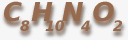June 02, 2007
(link)
On iPods
Should you ever have a barely functioning iPod, before it dies, take
it to the Apple Store and get them to futz around with it for a while.
It you can get the Apple Store folk to finish it off, they will give
you a new one. That's what happened to me; my G1 nano wasn't having
trouble connecting. I suspected it was just that the physical connector
was slightly bent or something, because if I wedged my iPod under something
heavy, it would connect fine. Anyway, I took it to the store, and they
started fooling around with it. "Oh, there's an update available? Can
we install it? It might fix your problems!" Heh, of course, when the
thing disconnects in the middle of a firmware update it's a paperweight.
Not even that with a nano; they're too bloody small and light. So they
gave me a new nano; sweetness.
On iTunes
So Jobs did it. He got one of the pig (ed: freudian slip) labels
to go for DRM-free music. There's a slight catch; apparently they
embed your iTunes account info in the files. So if you do copy them
into somebody else's iTunes they could presumably know and track
you down or something. For me, this isn't really a big deal; I just
want to be able to take the music I buy, copy it to my other
computers and devices, and play it there. I'm sure for people who
really care there will be a tool to remove the personal information
from the files. Maybe there already is.
I'm not the hugest fan of iTunes; it's overly controlling, likes to
eat a lot of CPU for a music player, and generally just feels clunky.
Not to mention, of course, that it's not available for my platform
of choice. But I am willing to appreciate that Apple's making an
effort. They know people don't like DRM, and they're trying to get rid
of it. In support of this noble goal, I bought my first music on iTunes
the other day. It was a surprisingly non-Apple-y experience. The thing
asked me to confirm my credit card information three times,
and only downloaded the music on the third try. So far it hasn't showed
up on the account; they bloody well better have only charged me once.
But it did work, and I copied the files on to my Linux box, and Rhythmbox
proceeded to play them without trouble! Sweet! Now maybe I'll actually
start buying music again. I got so frustrated with the whole thing that
I just stopped buying music altogether for years. I would occasionally buy
a CD or get one as a gift, but basically I haven't had new music for a
long, long time.
June 07, 2007
(link)
I'm in ur feeds, cloggin ur readers
My first Google Blog post. Go me. Or something. The coolest part is the
TV schedules. Unfortunately, we only have them for the US right now. I
know, I know.. :-/
June 09, 2007
(link)
LazyWeb Request
I would like something meda-centre-ish for our TV. Right now whenver I
want to watch something I have to go hook up a laptop and futz with the
display settings and then use mplayer. On a Mac, the futzing with display
settings usually isn't too bad, unless it decides that it doesn't want
to auto-detect the monitor, in which case you just have to reboot and
hope. On Linux, the futzing with display settings is a pain in the ass.
I have an xorg.conf file that works, but the TV often doesn't
scale the image properly, so I only see half of the full image.
So I want something like AppleTV, but that lets me play almost
any random format. How good is MythTV?
The thing is that I don't actually care about recording TV, since we
don't have cable. I just want to be able to play video files on the
TV. I would kinda prefer an appliance-y thing so I can be lazy and
avoid hacking things together myself, but I could just buy a cheap
Linux computer and figure out how to make a remote work with it. I'm
kind of leaning towards running Linux on a Mac Mini.
June 28, 2007
(link)
On Parallels
So apenwarr claims that
the way to get things done on a Mac is to use Parallels to run Linux. I'm
currently trying this, and there are some annoyances, including:
- You can remap the Apple key to ctrl, but that breaks the "alt + ctrl
to release mouse" thing. Even if you change the "alt + ctrl" to something
else.
- You can also remap the Apple ket to alt, which is more useful for me
anyway since alt happens to be my modifier key in ion. But if you want
"alt + tab", that won't work because Mac OS X still captures it and does
its "apple + tab" app-switching thing. Also no good.
- The Mac OS X mouse cursor "follows" the Parallels mouse cursor at an
offset determined by their relative positions when Parllels gained focus.
Most of the time it's invisible, until you move the Parallels
mouse cursor such that the trailing Mac OS X curser is in the area where
the dock is, at which point the dock pops up, which is highly distracting.
- The bridged networking is somewhat flakey. It doesn't always pick
up changes in Mac OS X's networking automatically.
- Middle-clicking to copy; no good way to do it without an external
mouse.
I am trying to decide whether a ThinkPad with Ubuntu would be more or less
annoying. Presumably there would be the usual not-quite-working Linux
suspend and wifi flakiness. Though the MacBook's wifi isn't exactly stellar
either. If I could fix most of the above issues, I think I would definitely
favor the MacBook + Parllels. If they can't be fixed I'll probably ditch it
for a ThinkPad (or install Ubuntu directly).
Previous LazyWeb Request
I got a Mac Mini. It works quite nicely. And to my pleasant surprise,
mounting NFS shares in OS X now "just works" pretty well. Previously
you had to go into NetInfo Manager and enter some custom options to the
mount command to make it work. Now you just go to "Connect to Server"
in Finder and enter an NFS URI. Sweet.
LazyWeb Request
My wiki is getting vandalized a lot these days. I guess I finally need to
do some kind of lock down instead of just leaving it wide open. Ideally
I'd like something that lets you have a locked down area where accounts
are required and by invitation only, and a more open area where you just
need to solve a captcha. Anything out there meet the bill?
email: caffeine@colijn.ca
|