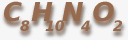Computer Upgrade
So I was more or less forced to upgrade my desktop recently. The power
supply in my old one died, and it had already died once previously. The
specific part was discontinued, and since the model in general didn't
seem too reliable, it didn't seem worth going to a lot of trouble
finding it on eBay or somewhere else; just replacing the power supply
would have cost me at least $300.
So yesterday I drove (yes, drove!) down to Fry's and bought some new
stuff. Computers are so cheap now! Every time I buy a computer it's
been a few years, and I'm always shocked at how cheap stuff is. I
got a quad-core Intel i7 CPU, 8GB of RAM and a case, power supply and
motherboard for less than $650. The Intel CPU has built-in graphics,
which is supposed to "not suck" (in a relative first for Intel). So
I'm trying that since it doesn't require obnoxious proprietary drivers.
Anyway, the hardware is relatively unexciting. I put it together,
and it works. This post is really about the software.
The machine booted in the old Ubuntu, 10.04, but for some reason
audio only worked in the front port of the machine, and the X support
for the new Intel HD 3000 graphics seemed dodgy. So, upgrade. This
meant I would experience Precise and Unity and all that shiz for the
first time.
I have to say, I really did not like Unity. It was incredibly
inconsistent. Some applications had the nice Ubuntu theme but others
inexplicably showed up with a "raw" unthemed GTK. The menu bars were
confusing. Various things kept crashing. And (I think this is more of
a GNOME thing) lots of settings are gone. No way to change font size,
for example.
Anyway, I knew were I was going, and it was straight back to
Ion. Old habits die hard, what can I say. First challenge was
convincing LightDM to give me an option to run my .xsession
file. After some Googling, this was accomplished by creating a file
/usr/share/xsessions/custom.desktop:
[Desktop Entry]
Name=Xsession
Exec=/etc/X11/Xsession
Next, I had to actually install Ion. It's no longer in the
distro, but I found somebody who had made a deb package: x20.se/ion so I took that and built my own
package from it relatively easily. Unfortunately when I tried to start
Ion, it complained about some missing symbols when dlopening
a module. Some more Googling and I found some linker flags to work
around that, so I'm back to my 10-year-old ish window manager.
BTW, if you want the resulting debs, I put them here